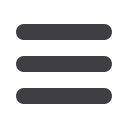
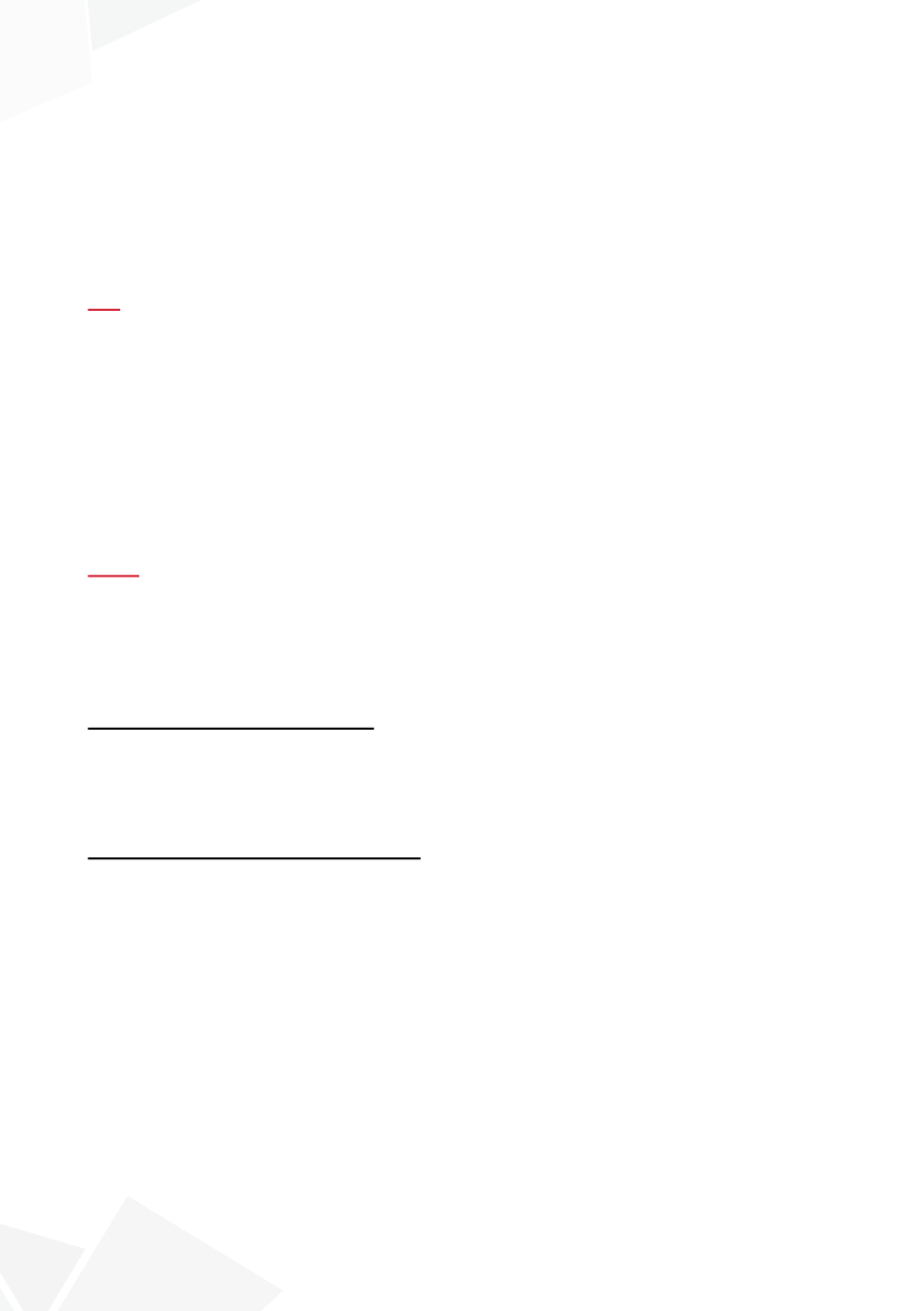
13
19–22 APRIL, 2017, BARCELONA, SPAIN
• Please refer to the Final Program book that you will receive upon arrival at the Conference for the poster board number assigned
to you.
• Please use the board with the same number.
Please mount your poster on the board assigned to you in the ESPU Poster Area at the beginning of the congress.
Please be present in the session room 15 minutes prior to the start of the session. An abstract presenter must attend the whole session
in which he/she is scheduled. A maximum set of 6 slides (PowerPoint only) may be projected. Slides should be handed in at the Speakers‘
Service Centre at least 2 hours prior to the session.
DO’S
• DO prepare a sign at the top of your poster indicating the abstract number, title of the presentation and its authors and institutions.
The lettering for this sign should be at least 2.5 cm high.
• DO use block lettering (at least 1.25 cm high) for other portions of your presentation to add emphasis and readability
• DO post a reproduction of your abstract in the right upper corner of the board using a large type script (using Bulletin typewriter)
• DO make all illustrations beforehand. Keep illustrative material simple in using charts, graphs, drawings and pictures. Keep in mind
that your illustrations must be read from a distance of about 1–1.5 m or more.
• DO use matte (silk) finish for photographs as this will help diminish problems
• DO make captions brief, labels few and make both clear
• DO make posters as self-explanatory as possible
• DO provide descriptive handouts if useful to attendees
DONT’S
• DO NOT mount poster on heavy board, thus avoiding hanging problems
• DO NOT use projection equipment (projectors are not supplied)
• DO NOT write or paint on the poster board as background for your poster
• DO NOT use sticky tape to mount poster material (this will damage the poster board)
• DO NOT use a horizontal (landscape) display format
Some materials you may wish to use are:
• Felt tip markers and pens
• Construction paper in assorted colours (for borders etc., to give emphasis)
• Ribbon, string
• You may wish to have handouts prepared to take with you to the meeting
Guidelines on how to prepare PowerPoint slides
• PowerPoint versions accepted are from 2000 to 2016
• Hand in your PowerPoint presentation on CD-ROM or preferably USB-Drive (USB-Stick) at least 2 hours prior to the start of
the session at the Speakers‘ Service Centre. A technician will incorporate your presentation on the computer network that is used for
the PowerPoint presentations in the different meeting rooms. A technician in the lecture room will start your presentation.
• Your presentation can be loaded on to the network without problems when it does not exceed 15 MB: larger files can cause
problems!
• Accepted Fonts are the standard Windows fonts. If you use a non-standard (e.g. scientific symbols) font with your presentation, you
should supply this non-standard font separately with your presentation. For a normal projection, the font size 24 is sufficient.
• Use computer resolution of 1920 × 1080 pixels (HD 1080i) if possible.
• Format your presentation in 16:9 ratio – adjust the ‘Page Setup’ menu – in PowerPoint 2007/2016, select the 16:9 slide preset, or in
PowerPoint 2003 or earlier, enter a custom size of 27.9 cm by 15.7 cm (11 inches by 6.1875 inches). Please see more information
here.
• Use embedded pictures, DO NOT use files linked to other files. Linked files will not show up in your presentation!









